The 7 Best WordPress Analytics Plugins for Stat Junkies
Wikipedia defines analytics as the discovery and communication of meaningful patterns in data. Especially valuable in areas rich with recorded information, analytics relies on the simultaneous application of statistics, computer programming and operations research to quantify performance. Analytics often favors data visualization to communicate insight.
Elegant themes has listed the best WordPress Analytics Plugins to use. Here they are:
The 7 Best WordPress Analytics Plugins for Stat Junkies
by Tom Ewer
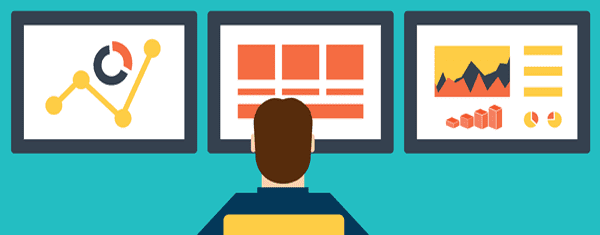
Running a website without access to statistics is like piloting a ship without a compass. You might eventually get to your destination, but you’ll suffer through a whole lot of unnecessary headaches along the way.
Analytics hold the key to understanding exactly what your audience wants, which kinds of content gets them hooked, and maximizing engagement, conversions and (of course) your bottom line. There’s a veritable treasure trove of data out there that you can take advantage of without investing in expensive advertisement campaigns, and with this post, you’ve got a map in your hands.
To get started, let’s break down how individual statistics can help you make better decisions, then go over a list of plugins that will get you all the data you need.
The Power of Analytics
Statistics may not be the flashiest of subjects, but their importance is undeniable. They’re the key to both understanding your visitors and figuring out how to keep them hooked.
You don’t even need super complex data to pull off this feat. For example, just by keeping track of your visitor count in a given week or month, you can easily figure out which content is performing better on your site and use that information to determine your strategy going forward.
A lot of plugins will collect this data for you and go a step further by outright telling you which posts have been more popular, or which keywords have led more visitors to your site, and whether they’re browsing through a PC or a mobile device (for example).
You might be overwhelmed at first by the sheer volume of information that analytics tools will throw at you, but you don’t need to focus on every single stat in order to make your website successful.
As long as you’re not ignoring analytics, you’ve already got a leg up on the competition. If traffic spikes data and device information are all you need to keep moving forward, then kudos to you!
1. JetPack by WordPress.com
It’s almost not an exaggeration to say that JetPack does it all: managing subscriptions, automatically linking related posts, social media sharing, website monitoring services, mobile optimization, letting users comment with non-WordPress accounts, etc. If JetPack could pour a fresh cup of coffee, it would easily be the best personal assistant a WordPress webmaster could ask for.
Among its many tools lies an analytics feature, which focuses on serving the most important analytics data in an easy-to-understand fashion.
Features:
- Statistical analysis is a JetPack default feature, which means it doesn’t require any additional setup aside from installing the main plugin.
- Includes an option to display stats (viewer count, most popular post, and top searches) on your main dashboard so you’ll always have easy access to the data.
- Keeps track of detailed information such as numbers of views per country, posting trends, peak visitor hours, referrers, clicks, and which search engine terms have driven the most traffic to your website.
- Enables you to decide who has access to statistical reports.
- There’s a nice little feature which can be enabled in the stats configuration screen, which displays a miniature chart detailing visitor activity during the last two days.
- A friendly smiley face can be added to the bottom of your page to show whether the JetPack analytic tools are working (killer feature alert!).
View the entire list…




No comments yet.