Ask Sucuri: Who is logging into my WordPress site?
Today, we’re going to revisit our Q&A series. If you have any questions about malware, blacklisting, or security in general, send them to us at: [email protected]. For all the “Ask Sucuri” answers, go here.
Question: How do I know who is logging into my WordPress site?
Answer: One of the most basic and important security aspects of any system is access control, specifically logging your access control point. It defines who can do what and where and under what circumstances. However, access control without the proper enforcement and auditing is like a law that is not enforced by the police; it loses its meaning.
WordPress has a very powerful access control tool, known as roles and capabilities, that allows you to specify what each user can do. However, it lacks good auditing capabilities. The purpose of auditing, i.e. logging, is to give administrators visibility into what is happening on the website at any given time.
Auditing is a very broad term. We could go in depth into the various elements that you, as an administrator, should audit. However, for this post we’re going to focus on your access control, specifically who is logging in.
Sucuri WordPress Security Plugin – Last Logins Feature
Out-of-the-box, the WordPress CMS does not provide auditing, nor does it include any type of authentication auditing for successful logins. For this reason, we have added both capabilities to our Free WordPress Security plugin.
The plugin allows administrators to see who is and has logged into your website. It includes attributes like location (i.e. where) and time. It’s known as the Last Logins feature (it’s based off the Linux “last” command).
This is what it looks like in your dashboard:
It will list the users, IP addresses (hidden in the image) and the time of the login.
If you want to know who is logging in to your site (from when and from where), then leverage our Free WordPress Security plugin.
Note that it will only start logging the users, after you install it. So as soon you add the plugin, the last-logins table will be empty. But if you try to logout/log back in to WordPress, you should start to see it populating.
Importance of Auditing Your Access Control
For website administrators, we cannot stress the importance of logging activity, such as user log ins, enough. We handle various incidents on a daily basis where the website owner has no idea as to who is and isn’t logging into their environment.
Often, after a compromise, the forensics team will work with the website owner to understand what was going on. In many instances, basic auditing would have informed the client that something was not right. Here are some examples:
- Website owner works on the Pacific Coast, yet his user is logging in from China with his username and password
- Website owner is sleeping, yet somehow, the client’s user is still logging in
- A new user is logging into the environment every day and the website owner never created the user or it’s a single user website
Are you able to say, confidently, that this is not happening to you? If the answer is, “Yes,” then congratulations, you’re adhering to the auditing basics. If the answer is, “No,” then you should seriously consider downloading our free plugin.

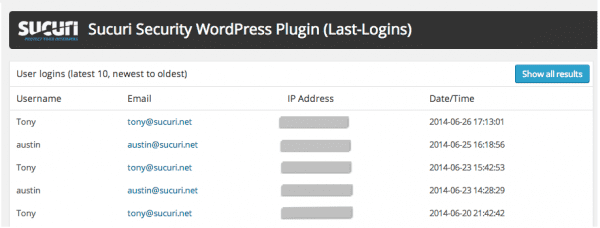


No comments yet.