How to make your site HTTPS-only
![]()
The Internet is getting more secure every day as people enable HTTPS, the secure version of HTTP, on their sites and services. Last year, Mozilla reported that the percentage of requests made by Firefox using encrypted HTTPS passed 50% for the first time. HTTPS has numerous benefits that are not available over unencrypted HTTP, including improved performance with HTTP/2, SEO benefits for search engines like Google and the reassuring lock icon in the address bar.
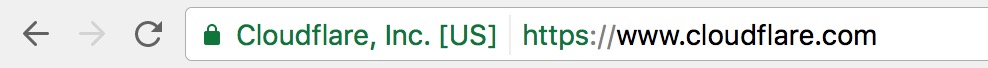
So how do you add HTTPS to your site or service? That’s simple, Cloudflare offers free and automatic HTTPS support for all customers with no configuration. Sign up for any plan and Cloudflare will issue an SSL certificate for you and serve your site over HTTPS.
HTTPS-only
Enabling HTTPS does not mean that all visitors are protected. If a visitor types your website’s name into the address bar of a browser or follows an HTTP link, it will bring them to the insecure HTTP version of your website. In order to make your site HTTPS-only, you need to redirect visitors from the HTTP to the HTTPS version of your site.
Going HTTPS-only should be as easy as a click of a button, so we literally added one to the Cloudflare dashboard. Enable the “Always Use HTTPS” feature and all visitors of the HTTP version of your website will be redirected to the HTTPS version. You’ll find this option just above the HTTP Strict Transport Security setting and it is of course also available through our API.
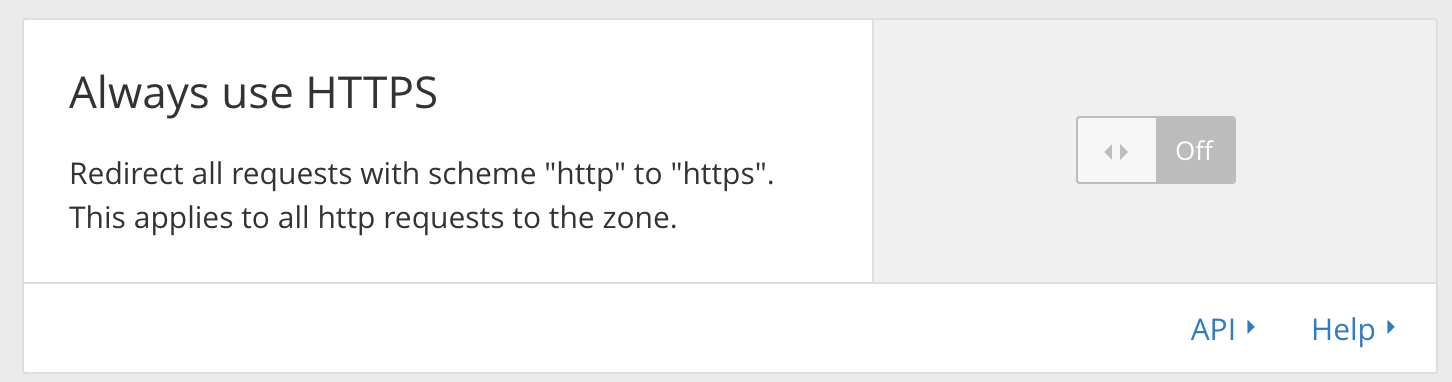
In case you would like to redirect only some subset of your requests you can still do this by creating a Page Rule. Simply use the “Always Use HTTPS” setting on any URL pattern.
Securing your site: next steps
Once you have confirmed that your site is fully functional with HTTPS-only enabled, you can take it a step further and enable HTTP Strict Transport Security (HSTS). HSTS is a header that tells browsers that your site is available over HTTPS and will be for a set period of time. Once a browser sees an HSTS header for a site, it will automatically fetch the HTTPS version of HTTP pages without needing to follow redirects. HSTS can be enabled in the crypto app right under the Always Use HTTPS toggle.
It’s also important to secure the connection between Cloudflare and your site. To do that, you can use Cloudflare’s Origin CA to get a free certificate for your origin server. Once your origin server is set up with HTTPS and a valid certificate, change your SSL mode to Full (strict) to get the highest level of security.



No comments yet.