Website Firewall Update – Introducing 2FA and More
Today, we are launching the new and improved Protected Page capability in our Website Firewall, CloudProxy. It allows for a simple (1-click) activation of secondary authentication methods on any page of your site. It means you can easily add the following to any page on your website:
- A custom password verification
- Two Factor authentication (2FA) using Google Authenticator
- Captcha verification
Protected Page
Have you ever needed to protect a specific page on your site with a custom password or using two-factor authentication? In the past, it required a lot of coding and messing with plugins that aren’t always easy to setup.
We’re happy to say that we’ve made it a lot easier with the Protected Page feature. In your CloudProxy dashboard, you can specify the location you want to protect (/wp-admin for WordPress or /administrator for Joomla, for example) and choose how you want to add a second layer of protection to it:
We are really excited about these options and hope you are too!
Use Cases
You can use it on any website, with any CMS or web application and it doesn’t require and coding or other change to your website. Here are some of the ways that clients will be able to take advantage of this upgrade:
- Want to prevent bots from submitting comments? Or filling a form on your site? Add the captcha option.
- Want to restrict access to /wp-admin, /administrator or any other admin page on your site? Add a custom password or two-factor authentication.
- Want to make a page, private? Add a password to it.
- Do you have an employee portal, web mail or custom application that you want to restrict access? Add a password to it.
There are many ways you can use this new functionality on your website. Interested? Log into your CloudProxy dashboard, then go to security and then to the Protected Page section to start using it right away.

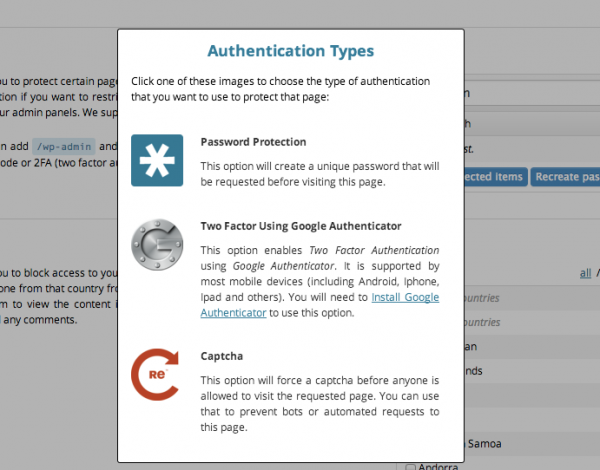


No comments yet.