How to stay safe from phishing

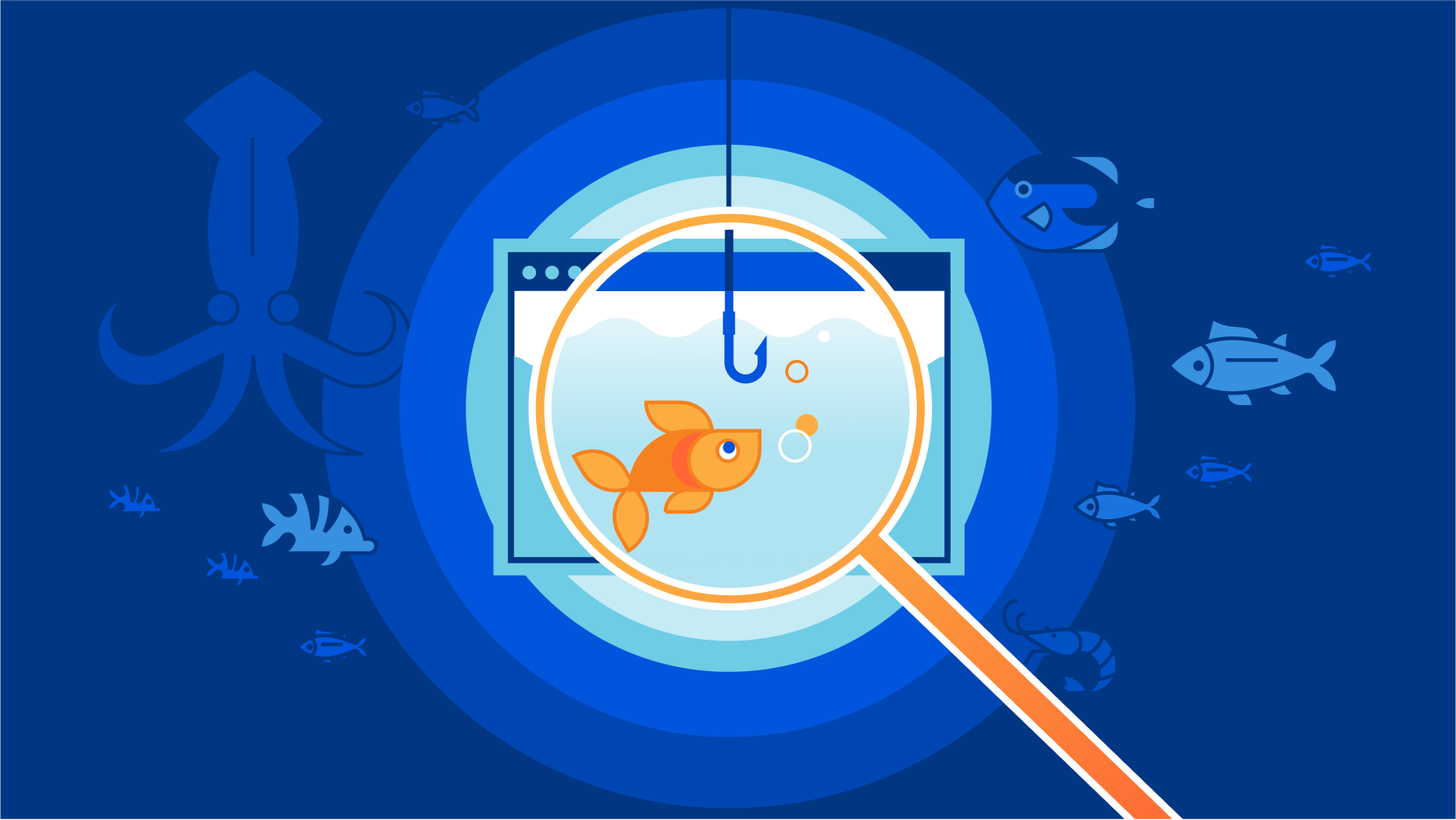
As you wake up in the morning feeling sleepy and preoccupied, you receive an urgent email from a seemingly familiar source, and without much thought, you click on a link that you shouldn’t have. Sometimes it’s that simple, and this more than 30-year-old phishing method means chaos breaks loose – whether it’s your personal bank account or social media, where an attacker also begins to trick your family and friends; or at your company, with what could mean systems and data being compromised, services being disrupted, and all other subsequent consequences. Following up on our “Top 50 Most Impersonated Brands in phishing attacks” post, here are some tips to catch these scams before you fall for them.
We’re all human, and responding to or interacting with a malicious email remains the primary way to breach organizations. According to CISA, 90% of cyber attacks begin with a phishing email, and losses from a similar type of phishing attack, known as business email compromise (BEC), are a $43 billion problem facing organizations. One thing is for sure, phishing attacks are getting more sophisticated every day thanks to emerging tools like AI chatbots and the expanded usage of various communication apps (Teams, Google Chat, Slack, LinkedIn, etc.).
What is phishing? Where it starts (the hacker’s foot in the door)
Seems simple, but it is always good to remind everyone in simple terms. Email phishing is a deceptive technique where the attacker uses various types of bait, such as a convincing email or link, to trick victims into providing sensitive information or downloading malware. If the bait works — the attacker only needs it to work once — and the victim clicks on that link, the attacker now has a foot in the door to carry out further attacks with potentially devastating consequences. Anyone can be fooled by a general “phish” — but these attacks can also be focused on a single target, with specific information about the victim, called spear phishing.
Recent examples of phishing include Reddit as a target, Twilio, and also Cloudflare in a similar attack around the same time — we explain here “The mechanics of a sophisticated phishing scam and how we stopped it” thanks to our own use of Cloudflare One products. In some cases, a home computer of an employee as a target can be the door opening for hackers in what is a few weeks later a major breach.
Some alerts to bear in mind include the UK’s National Cyber Security Centre (NCSC), that phishing attacks are targeting individuals and organizations in a range of sectors. The White House National Cybersecurity Strategy (Cloudflare is ready for that) also highlights those risks. Germany, Japan or Australia are working on a similar approach.
Without further ado, here are some tips to protect yourself from phishing attacks.
Tips for Staying Safe Online: How to Avoid Being Reeled in By Phishing Scams
- Don’t click strategy. If you get an email from your bank or government agencies like the IRS, instead of clicking on a link in the email, go directly to the website itself.
- Look out for misspellings or strange characters in the sender’s email address. Phishing attempts often rely on look-alike domains or ‘from’ emails to encourage clicks. Common tactics are extra or switched letters (microsogft[.]com), omissions (microsft[.]com) or characters that look alike (the letter o and 0, or micr0soft[.]com).
Here’s a classic brand impersonation phish, using Chase as the trusted lure:

- Think before clicking links to “unlock account” or “update payment details.” Technology services were one of the top industries to be used in phishing campaigns, due to the personal information that can be found in our email, online storage, and social media accounts. Hover over a link and confirm it’s a URL you’re familiar with before clicking.
- Be wary of financial-related messages. Financial institutions are the most likely industry to be phished, so pause and assess any messages asking to accept or make a payment.
- Look out for messages that create a sense of urgency. Emails or text messages that warn of a final chance to pick up a package, or last chance to confirm an account, are likely fake. The rise in online shopping during the pandemic has made retail and logistics/shipping companies a hot target for these types of phishing attempts.
Both financial and package delivery scams typically use the SMS phishing attack, or smishing, and are related to the attacker’s use of SMS messages to lure the victims. Cloudflare was the target of this type of phishing a few months ago (it was stopped). Next, we show you an example of a text message from that thwarted attack:
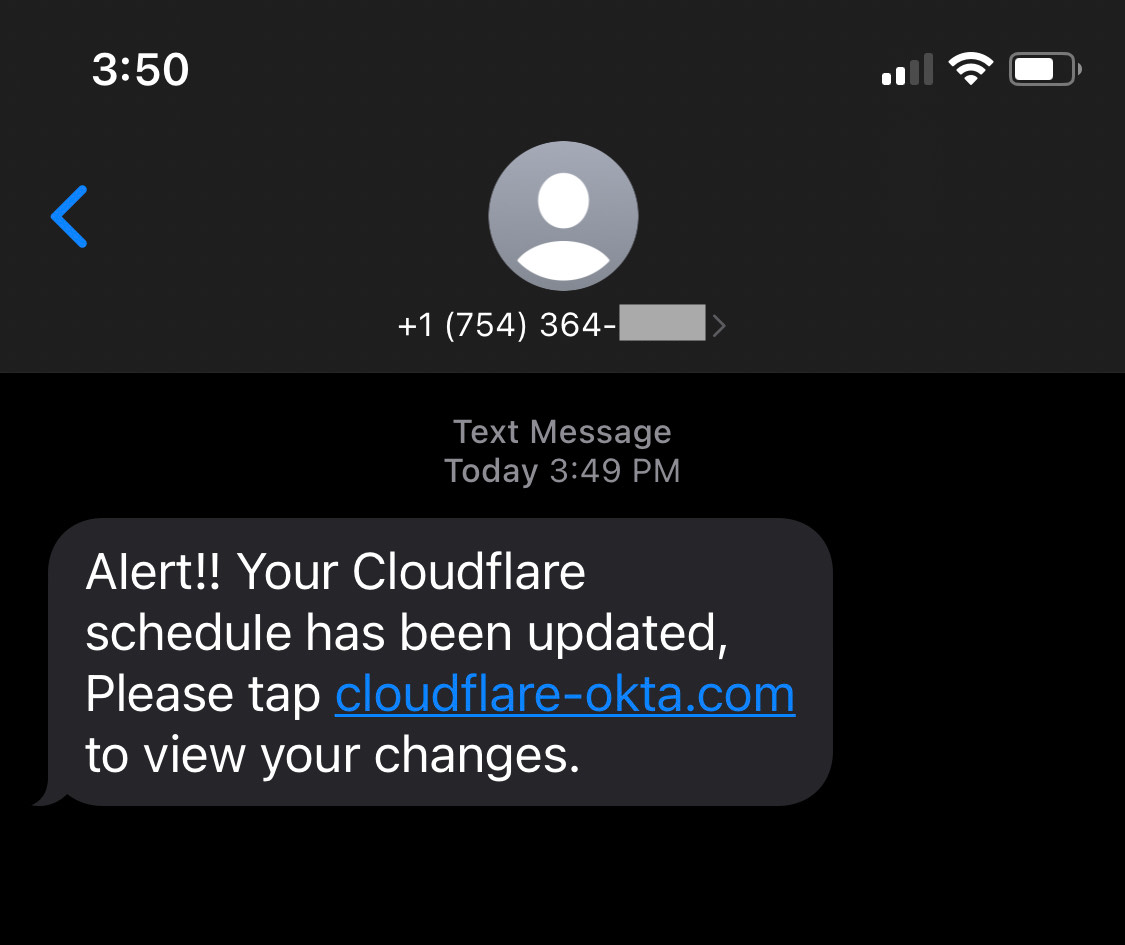
- If things sound too good to be true, they probably are. Beware of “limited time offers” for free gifts, exclusive services, or great deals on trips to Hawaii or the Maldives. Phishing emails target our senses of satisfaction, pleasure, and excitement to compel us to make split second decisions without thinking things through. These types of tactics are lures for a user to click on a link or provide sensitive information. Pause, even if it’s for a few seconds, and quickly look up the offer online to see if others have received similar offers.
- Very important message from a very important… Phishing emails sometimes mimic high-ranking individuals, urging urgent action such as money transfers or credential sharing. Scrutinize emails with such requests, and verify their authenticity. Contact your manager if the sender is a CEO. For unfamiliar politicians, assess the request’s feasibility before responding.
- The message body is full of errors (but beware of AI tools). Poor grammar, spelling, and sentence structure may indicate that an email is not from a reputable source. That said, recent AI text tools have made it easier for hackers or bad actors to create convincing and error-free copies.
- Romance scam emails. These are emails where scammers adopt a fake online identity to gain a victim’s affection and trust. They may also send an email that appears to have been sent in error, prompting the recipient to respond and initiating a conversation with the fraudster. This tactic is used to lure victims.
- Use a password manager. Password managers will verify if the domain name matches what you expect, and will warn you if you try to fill in your password on the wrong domain name.
If you want to apply even greater scrutiny to a potential phishing email, you can check out our learning center to understand what happens when an email does not pass standard authentication methods like SPF, DKIM, or DMARC.
A few more Cloudflare related trends, besides the Top 50 Most Impersonated Brands, comes from Cloudflare Area 1. In 2022, our services focused on email protection identified and kept 2.3 billion unwanted messages out of customer inboxes. On average, we blocked 6.3 million messages per day. That’s almost 44,000 every 10 minutes, which is the time it takes to read a blog post like this one.
Typically, the type of email threats most used (looking at our Area 1 January 2023 data) are: identity deception, malicious links, brand impersonation, malicious attachments, scam, extortion, account compromise. And there’s also voice phishing.
Voice phishing, also known as vishing, is another common threat and is related to the practice of tricking people into sharing sensitive information through telephone calls. Victims are led to believe they are talking to a trusted entity, such as the tax authority, their employer, or an airline they use. Here, you can learn more about protecting yourself or your company from voice phishing.
Another type of attack is the watering hole attack, where hackers identify websites frequented by users within a targeted organization and then compromise those websites to distribute malware. Those are often times associated with supply chain exploitation.
Next, we show a phishing email example that was received from a real vendor that got an email account hacked in what is called vendor invoice fraud:
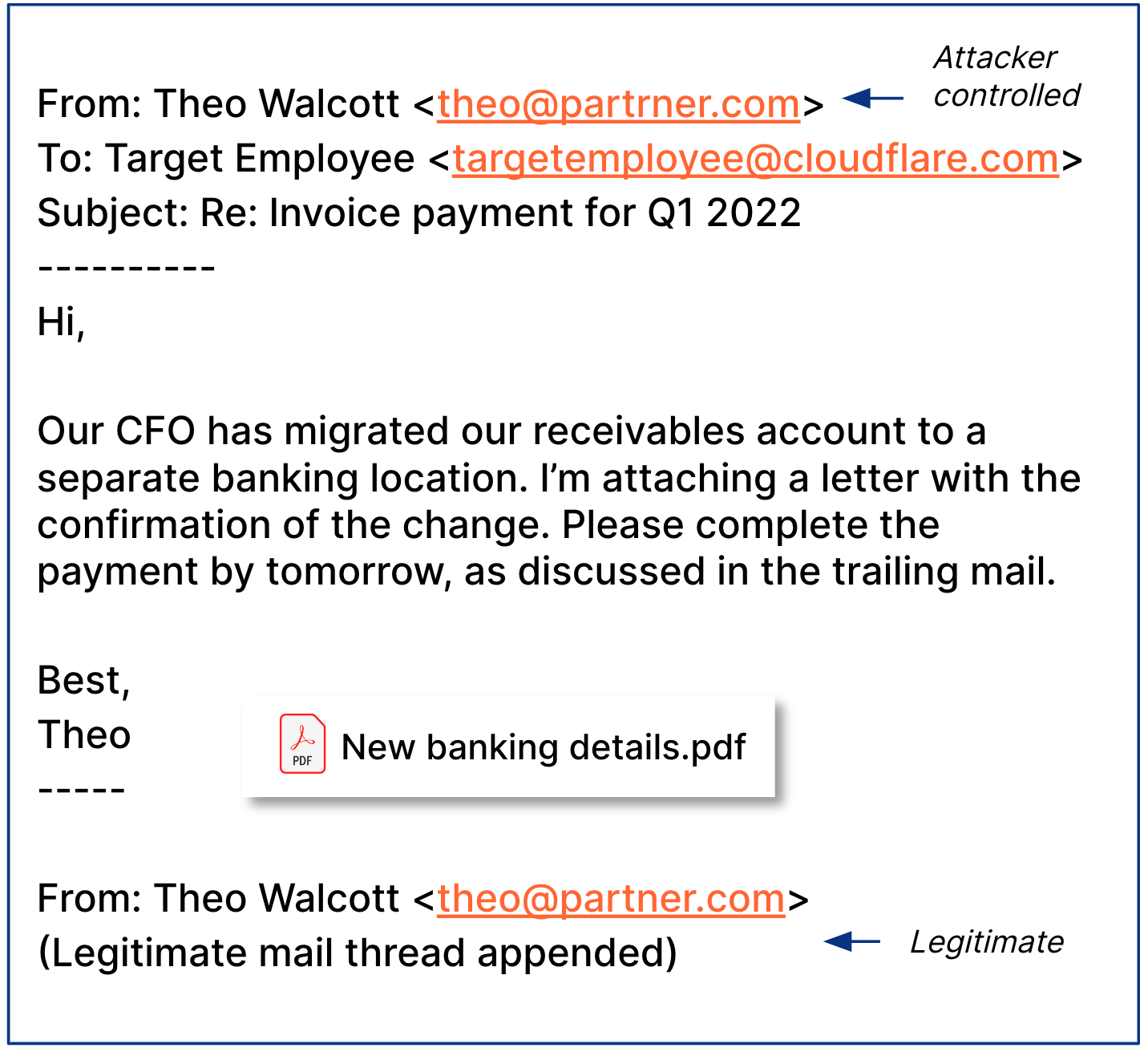
Last but not least in our list of examples, there’s also Calendar phishing, where a fraudster could potentially use a cloud email account to inject fake invites into target employee calendars. Those are detected and avoided with products in our Cloudflare Zero Trust product.
Email Link Isolation approach: a safety net for phishing attacks
As we wrote recently for CIO Week, there’s also a possible safety net, even if the best trained user mistakes a good link from a bad link. Leveraging the Cloudflare Browser Isolation service, Email Link Isolation turns Cloudflare’s cloud email security into the most comprehensive solution when it comes to protecting against phishing attacks that go beyond just email. It rewrites and isolates links that could be exploited, keeps users vigilant by alerting them of the uncertainty around the website they’re about to visit, and protects against malware and vulnerabilities. Also, in true Cloudflare fashion, it’s a one-click deployment. Check the related blog post to learn more.
That said, not all malicious links come from emails. If you’re concerned about malicious links that may come through Instant Messaging or other communication tools (Slack, iMessage, Facebook, Instagram, WhatsApp, etc), Zero Trust and Remote Browser Isolation are an effective way to go.
Conclusion: better safe than sorry
As we saw, email is one of the most ubiquitous and also most exploited tools that businesses use every single day. Baiting users into clicking malicious links within an email has been a particularly long-standing tactic for the vast majority of bad actors, from the most sophisticated criminal organizations to the least experienced attackers. So, remember, when online:
Be cautious. Be prepared. Be safe.
If you want to learn more about email security, you can visit our Learning Center or reach out for a complimentary phishing risk assessment for your organization.


